Easy 3D Objects
![]() Easy 3D Objects 2.3 lets you create 3D animations and illustrations using such objects as dummy cube, sprite, plane, disk, cube, frustum, sphere, cone, cylinder, annulus, torus, arrow line, space text, mirror.
Easy 3D Objects 2.3 lets you create 3D animations and illustrations using such objects as dummy cube, sprite, plane, disk, cube, frustum, sphere, cone, cylinder, annulus, torus, arrow line, space text, mirror.
With Easy 3D Objects you can:
- make 3D GIF- animations for the Web and presentation materials;
- make 3D banners;
- make 3D illustrations;
- development of creative imagination.
System requirements:
- Windows XP/Vista/7/8/10
- OpenGL 1.1.
Quick links for Easy 3D Objects:
- Help, Awards, Examples;
- Download and try now: easy3dobjects.zip(4.75 MB);
- Buy now: US $35.00.
Main window of Easy 3D Objects
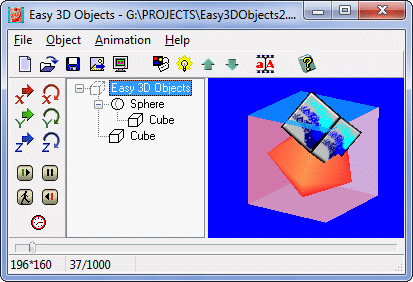
Program features:
- adds to 3D scene the following types of objects: dummy cube, sprite, plane, disk, cube, frustum, sphere, cone, cylinder, annulus, torus, arrow line, space text, mirror;
- edits parameters of objects;
- rotates and moves objects and groups of objects;
- fills objects by color or texture from BMP, JPEG (JPG), GIF, PNG, ICO- files and Windows Metafiles;
- moves camera nearer/farther for viewing of 3D scene;
- moves camera at different angles to change the view of 3D scene;
- creates 3D GIF- animation;
- assigns paths to objects where they move during animation;
- copies 3D scene to clipboard in BMP- format;
- exports 3D scene to GIF, BMP, PNG, PSD, SWF or JPG- files;
- saves created 3D scene as e3d- file;
- supports multi- language interface.
Recent changes:
- Import PLY files to Free Form objects;
- Export to PDF files.
Restriction in the unregistred version:
- export to graphic files with dark blue criss- cross lines;
- impossibly to save GIF- animation to file;
- restriction on quantity of objects in 3D scene (up to 10 objects).