Active CIF Creator-Tutorial
About Active GIF Creator Examples Testimonials
| Active GIF Creator 4.3 (AGIF) is a powerful tool for creation, editing, optimization and protection of great looking GIF- animations and other graphics for the Web and presentations.
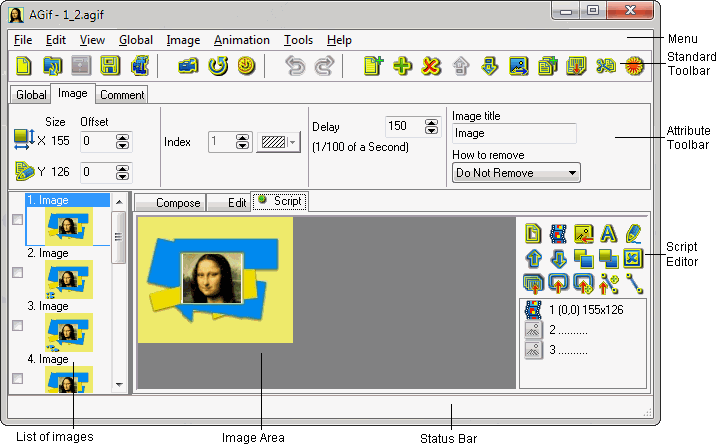 This tutorial introduces you to the detailed information about creation, editing, optimization and protection of GIF- animations with the help of Active GIF Creator (AGIF).
|
